5 Essential Apps for Traveling in Mexico (2024)
Traveling to Mexico can be a bit overwhelming if you aren’t prepared. Transportation, a different currency and a foreign language are just a few of the many things that could potentially leave you feeling lost. The good news is there are plenty of useful apps to make your visit easier and more efficient.
When I travel to Mexico, there are five essential apps I always use. Why only five? Because it keeps apps to a minimum and lessens the chance of having one of them affect your phone. No one wants to have phone issues when they’re traveling in another country. That being said – here’s my recommendations for the best apps for traveling in Mexico and why I like them.
This article contains affiliate links. That means I may earn a commission, at no extra cost to you, if you book or buy something through a link I share. That keeps Southerner Says online and on the road. Thank you for your support.
Rome 2 Rio App
When in Mexico, I’m usually traveling around and visiting more than one city. Since I might be road tripping or traveling by plane, bus, and even boats – transportation apps that show all the options for traveling from one place to another are particularly helpful.
Rome2Rio is one of the most useful apps for traveling in Mexico. Or anywhere really. Their tag line is “discover how to get anywhere by plane, train, bus, ferry and automobile” and indeed, that’s what it does.
Unfortunately, I haven’t needed the ferry info. Yet. This useful app provides essential details about transportation. Just enter your info, from and to, and it tells you what what type of transportation is available. For example here’s the options for Guadalajara to Tequila.
Once you decide what mode of transit you’re interested in, simply select that one and you’ll see all the options available and the exact bus station info since many cities in Mexico have more than one due to the popularity of bus travel.
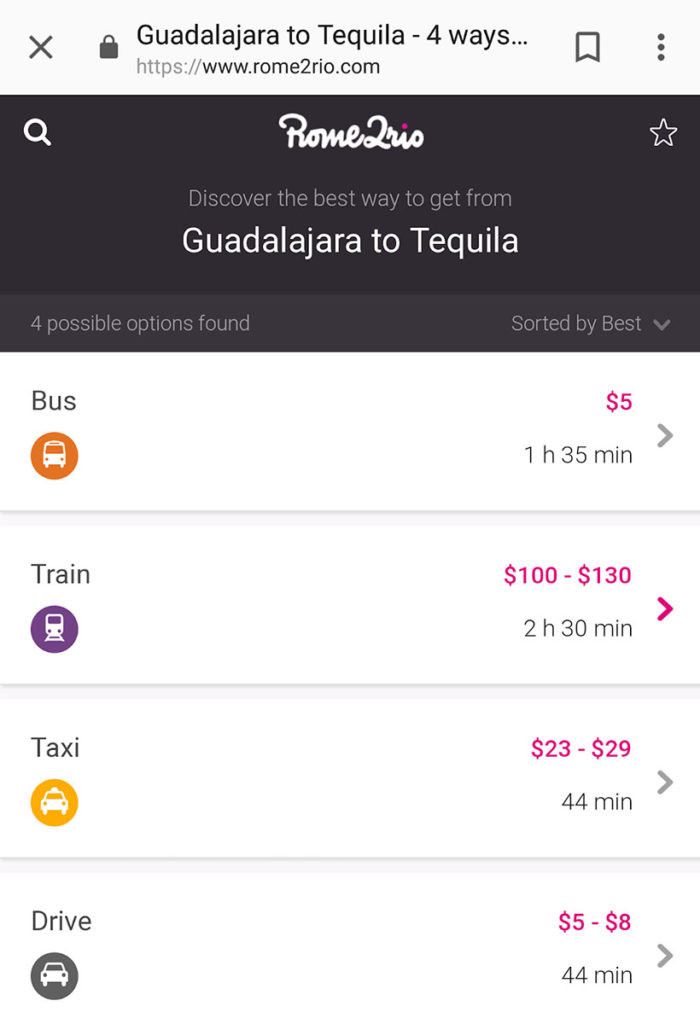
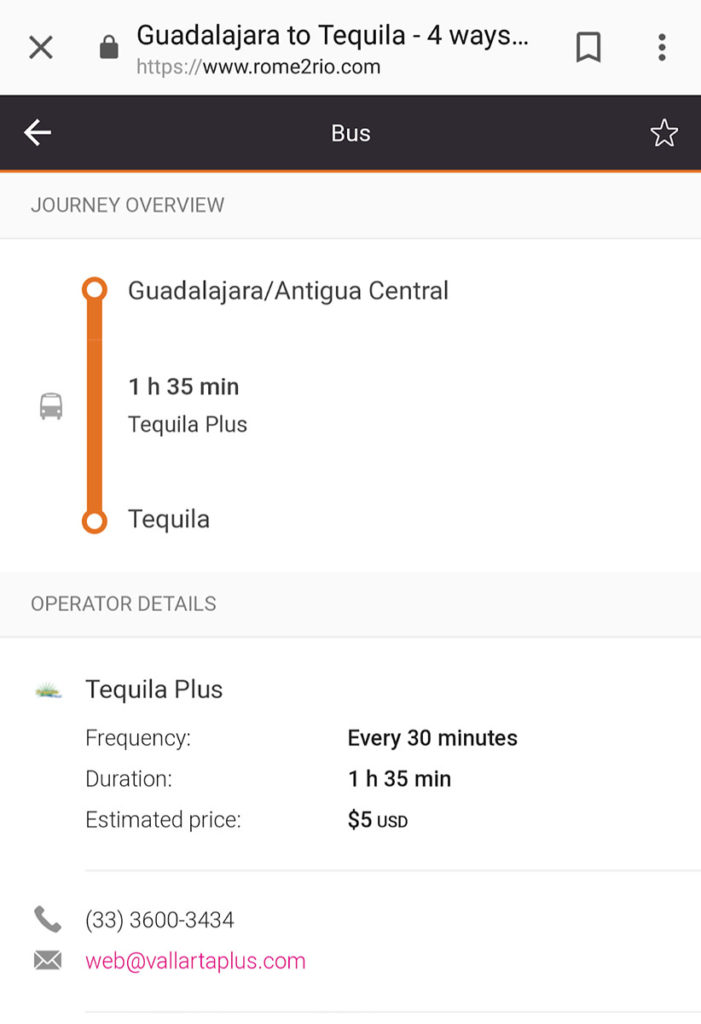
Results include frequency, duration, estimated price, telephone numbers of the transit company and a website for booking online, if there is one. I like Rome 2 Rio since it provides all modes of transportation. However, if you know that you will only be using buses to travel around Mexico, then downloading the Busbud app might be better for you.
Uber – One of the Best Apps for Traveling in Mexico
The Uber app is one of the bests apps for traveling in Mexico. Why? Mainly because it’s really useful and is in general, a little more affordable than taxis. And who doesn’t want that? I mean, that’s a few more tacos you can eat.
Uber is also just so convenient. You know exactly who’s coming to pick you, where they are and what they are driving. Speaking of which, the required condition of Uber cars in Mexico are just like cars in U.S. And in most cases, much better than their taxi counterparts.
Uber in Mexico
Even though Uber is available in many Mexican cities, it’s not available everywhere and there are a couple of differences in how they operate. The reason for that is Mexico is a country that mostly utilizes taxis for transportation.
Since Uber became available it’s only logical that the taxi drivers might be a little upset about the competition. This has caused a lot of unrest in a few cities. Trying to mitigate the volatile situation, the government set up special regulations in some places.
One of the first Uber differences you might notice is the lack of signage. I know that might be a little off putting but keep in mind the app does tell you the color, make and model of the car they are driving AND the license plate number.
Uber highly encourages you to check the license plate. Any doubt or discrepancy, just don’t get in. In all my time using Uber, I’ve only had this happen once. I just declined the ride and got another one.
For added safety, Uber also has a pin verification system. The app generates a unique pin when you request a ride. Your pin should match up with the driver. Once he or she arrives, verify the pin and proceed with the ride.
Can Uber Pick Me Up Anywhere?
Another Uber difference in some cities, like Puerto Vallarta for example, is they aren’t allowed on federal property. That means no airport, bus station or anywhere owned by the government. In classic Mexico style – here’s where it gets a little tricky.
They are allowed to drop you off at the airport. Again, this is not the rule in every city. I’ve been able to get rides at the Guadalajara, Mexico City, La Paz, and Tijuana airports.
Rule of thumb is, if in doubt, just ask. Uber is very popular and someone will know the rules. Or just add your trip and when connected with a driver, give him or her a call.
More Uber Tips
To get the best Uber experience, keep your Uber app up to date and have a clear, current photo on your profile. In Mexico, I did find that at times it was necessary to refresh the app to keep track of the driver’s vehicle.
One more suggestion for maximizing your experience and maintaining a good Uber rating is to be as close as you can to the pick up spot. Not being there is what gets you a bad rating. This means being conscious of one way streets – common in Mexico – and traffic flow.
At times, you might need to move to a better location for a more efficient pickup. Do this before you request a ride. If you do end up moving, refresh the app to show the current location and contact your driver. Which by the way, I found, most speak some English. So, no worries there.
A Useful Currency App
When I was researching the best apps for traveling in Mexico, I discovered there are an abundance of currency converting apps. Because of the good reviews in the Play Store, I ended up choosing Adiante Ventures US Dollar to Mexican Peso app because it has a simple design and it seemed easy to use. It very basically converts dollars to pesos and vice versa.
This app comes in handy when you don’t want the whole world to know that after six days in Mexico you still don’t have a handle on the whole currency thing. There are a few ads in the app but they aren’t too annoying. Adiante has a bunch of different currency converter apps and I would definitely use it elsewhere.
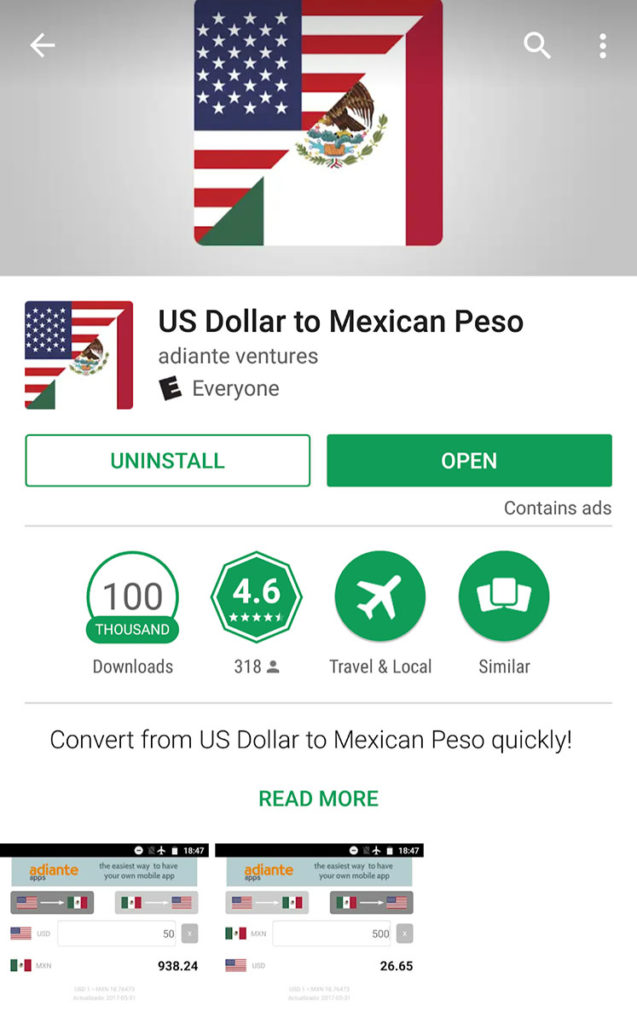
Google Maps
I’ve been a Google Local Guide for a while now and use Google Maps almost daily so it’s a given that it’s of my five essential apps for traveling in Mexico. Google Maps has to be the number one travel app in the world. Since it uses satellites, Google Maps – and GPS – works in Mexico.
Besides the things you probably already know it can do, did you know Google Maps can show you your history and exactly where you went that day? Even how much you walked, how much you drove or the distance you went in any other mode of transportation. Yes even boats.
To use any of Google timeline feature, you’ll need a Google account and you’ll have to make sure your location is turned on in the settings. Then to access your location history in Google Maps, on mobile, click on your profile photo in the upper right hand side of the screen. Select “your timeline” and choose the date you want to see the history for.
Google will then show you exactly where you went and everything you did on that day. You can even edit the info if Google somehow got it wrong. This is a helpful feature for knowing what route you took if you were on a bus or some other type transportation.
Google Maps is also useful in cites that offer public transportation. In Maps you notice the bus and subway or metro stops, usually in blue. Click on those icons and Google provides the schedule and how in many minutes the next bus will be passing.
More Google Map Features
Yet another useful feature of Google Maps is the downloadable map feature to use when you’re offline. That really comes in handy when you think you might not have service or are traveling to a desolate or unpopulated area.
Southerner Says: Since Google Maps uses satellites, you’ll always be able to follow your location on a map, even without service. You just won’t have step by step guidance.
To download a map on your mobile device, make sure you have cell service or Wi-Fi. Open Google Maps and navigate to the map you want to download. Click your profile photo on the upper right side. This opens your account and shows the options available. Select Offline Maps to open the next screen where the map can be downloaded.
Another side note: some offline maps expire after a while. Some, in as little as fifteen days. I personally have never had any expire that soon but it might be better to wait as close as you can to your departure date to download the map you’ll need.
Google does state that expiring maps will try to update automatically the next time you have Wi-Fi access again.
WhatsApp for Staying in Touch in Mexico
A billion people can’t be wrong, right? According to sources, that’s how many people use WhatsApp. In fact, WhatsApp is the most used app in Mexico. If you aren’t using yet, you might want to start. Even when you are in your home country.
WhatsApp is a freeware and cross-platform messaging and voice using your internet service when it can. This app allows the sending of text messages and voice calls, as well as video calls, images and other media, documents, and user location.
I was able to communicate with family and friends back home, even when I couldn’t use standard text messaging. This alone makes it an essential app for traveling in Mexico.
Whatsapp also makes it pretty easy to add new contacts or you can share your info via QR code. Simply click on settings and next to your profile pic is a QR code that can be scanned.
Southerner Says: to call Mexico, add 011 to your number for international calling from the States. Then add the country code, the region’s area code and then the number. In my case, the country code for Mexico was 52 so numbers looked like this: 001 52 xxx-xxx-xxxx.
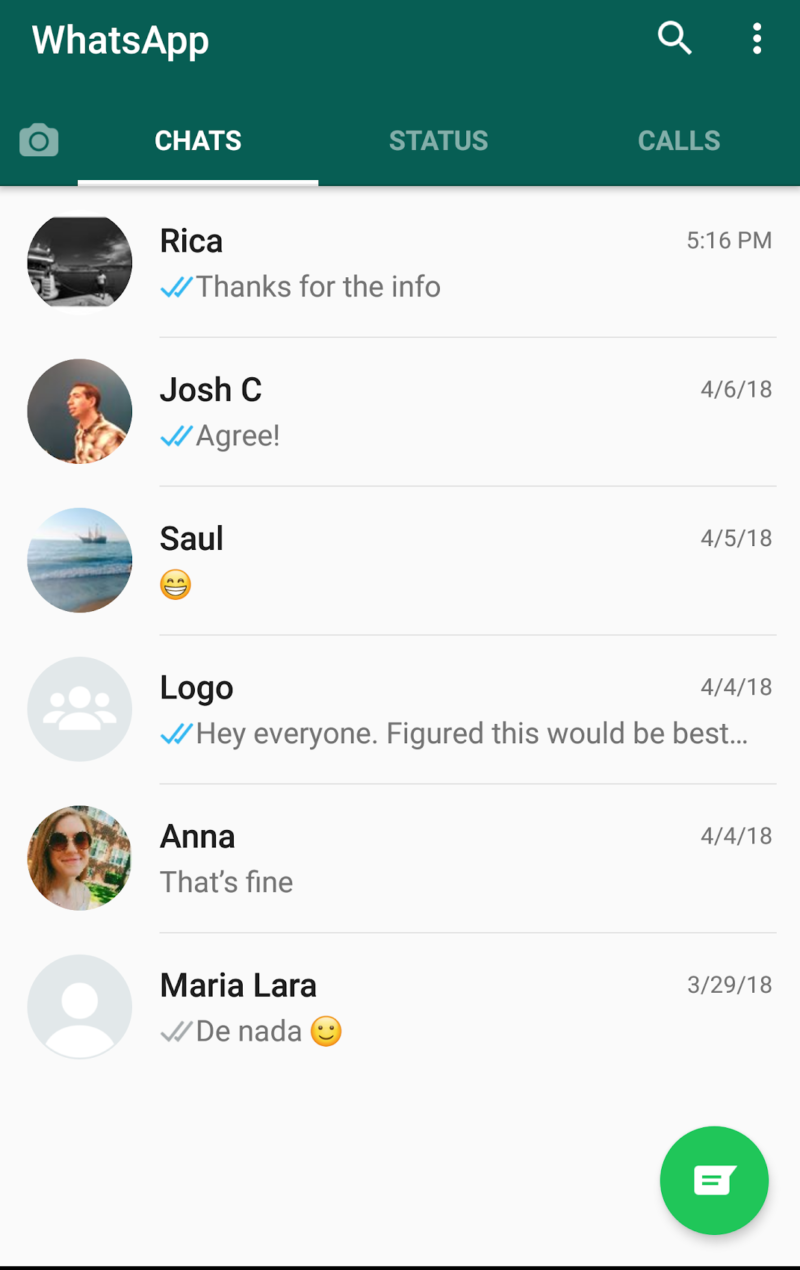
One more useful safety feature on WhatsApp is that it allows location sharing. If you have someone back home that you want to send your whereabouts to periodically, then you can do that.
Select the person from your contacts that you want to send your location to. In the text box where you write your message, there is a paperclip icon. It’s just like the icon you might see for adding an attachment on an email.
Click the paperclip and every available option that you can attach or send in a WhatApp chat pops up in the box. Click on location. Doing that pulls up your exact location and nearby locations. You can then choose to share your location for 15 minutes, 1 hour or 8 hours. And you can even include a comment.
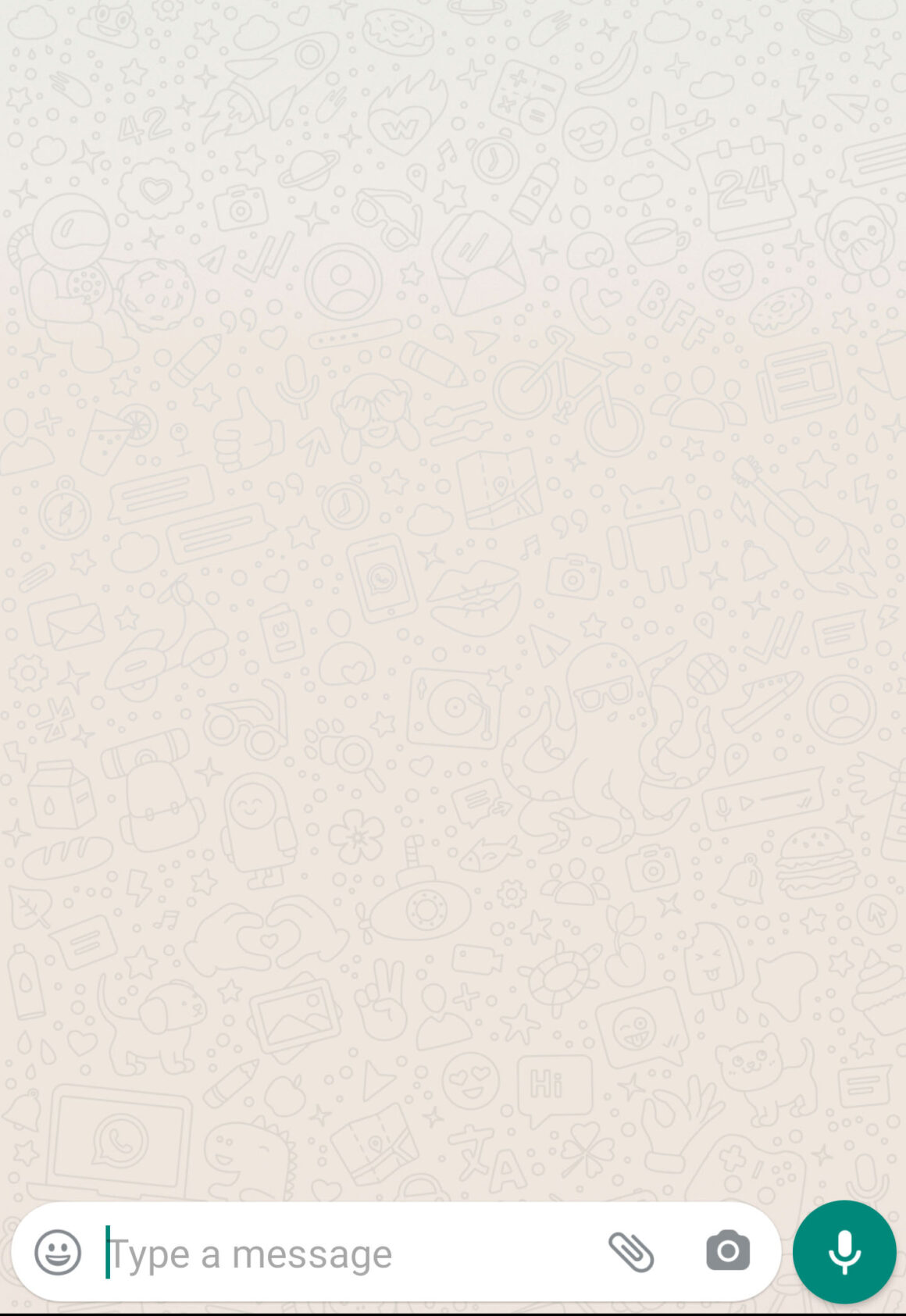
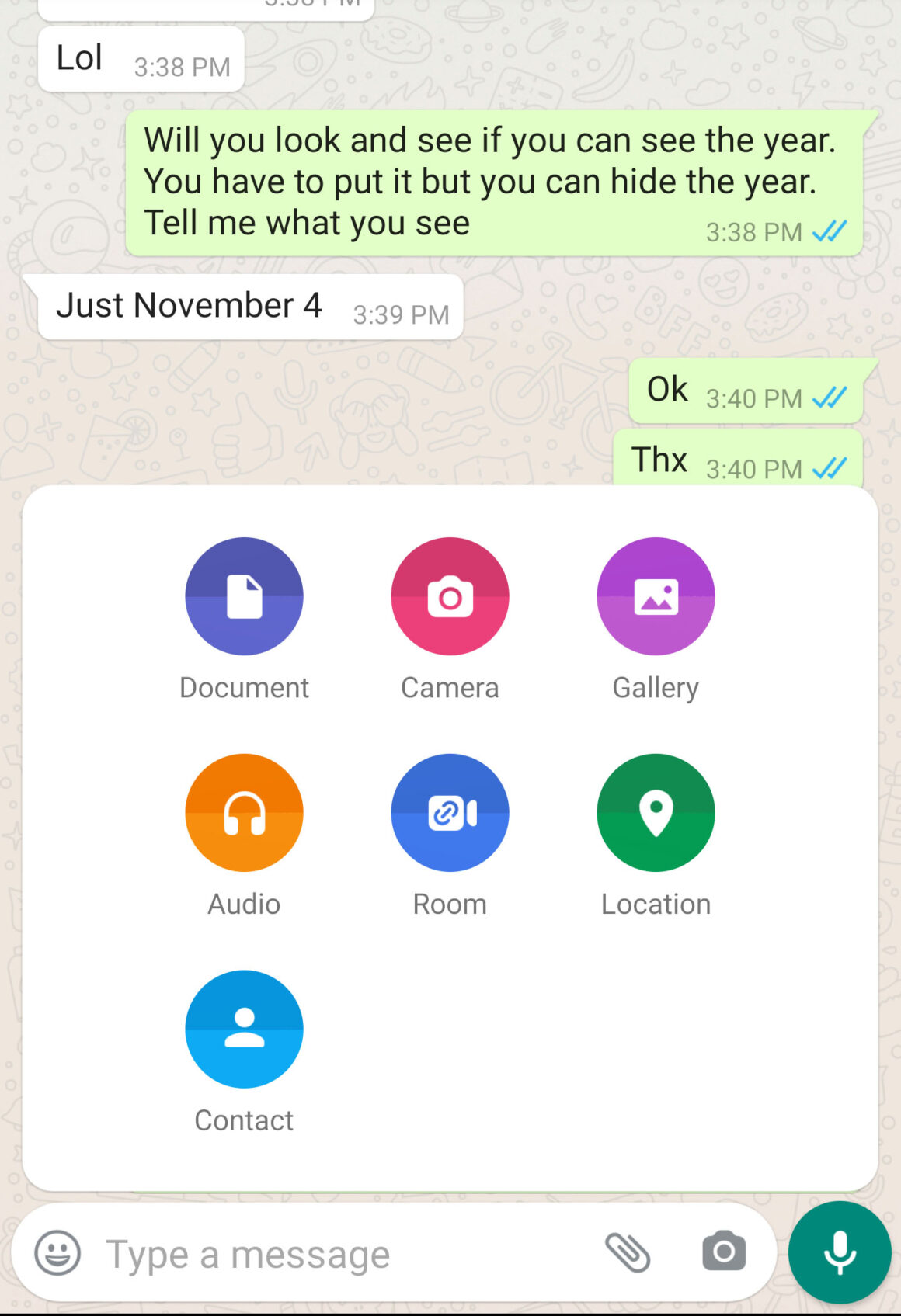
Best Apps For Mexico Travel
So there you have it – my five best apps for traveling in Mexico. These 5 essential apps for traveling in Mexico would be useful in any country. You may have noticed that I did not mention a translation app and that’s because I haven’t really found one I love. If you have a favorite, I’d like to hear. Let me know in the comments.
And if you didn’t know, you can find all of these apps in the Google Play Store or the Apple Store.
See you on the road!













I recently visited Mexico for the very first time and had a Spanish-English app on my phone. But it seemed when I used it, it wasn’t well understood. One Mexican person had their own Spanish-English app that they used. Now that I’m home, I’m looking for a good Mexican-English app or, even better, a Learn Mexican app. Any suggestions?
Actually that’s why I didn’t include a language app. I have not found one I like for travel. I used to always carry a small dictionary but now I speak Spanish so I don’t need it as much. I just use an online lookup if I don’t understand a word. As far as learning Duolingo is a really good app and learning tool. Happy travels!